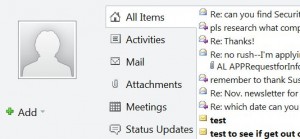Financial advisor email tip: Fit it in your subject line EOM
Your email recipients are busy, so they’ll thank you for saving them time by summarizing your message in your subject line.
It could be something like “Need to meet; pls reply by Friday” or “4 ways to save on taxes.”
Informative subject lines let your readers quickly assess whether they should open your email. They can even create a sense of urgency in those readers when you include deadlines or potential benefits to the readers.
If you regularly exchange messages that can be communicated completely in the subject line, consider using EOM at the end of such subject lines with people who know what EOM means. EOM stands for “end of message.” It means that your message is contained in your subject line, so there’s no need to click to read more. If recipients open the email, they’ll find it’s empty. For example, a message might consist solely of “Confirming 4 p.m. meeting at your office today EOM.”
However, EOM will confuse people who haven’t learned about it. That’s why I used EOM only in messages to my employees when I ran an asset management firm’s investment communications group. You may also find it helpful for your firm’s internal communications. Today I use EOM with my husband because both of us like saving the time it takes to click open an email.
I’d like to thank the participants in my Accelus Partners’ Expert Series Interview about email on June 25. Our Q&A session prompted this blog post.