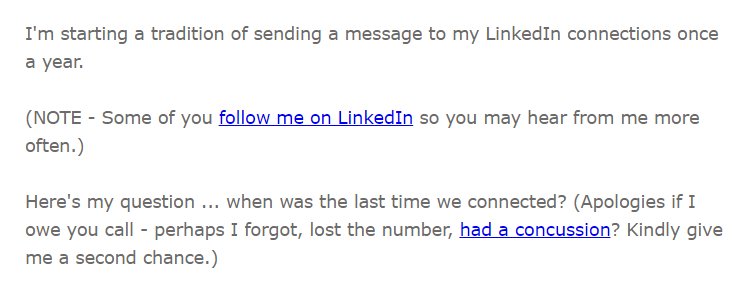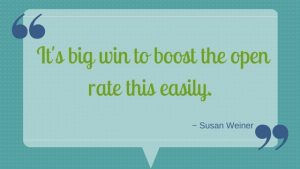Nobody likes a pushy salesperson. Overly aggressive techniques can divert your email into spam folders. However, I believe it’s possible to market yourself without being too salesy.
I’m writing this post in response to an FPA Experience attendee who asked this question anonymously.
Focus on the prospect
If you understand your prospects’ hopes, dreams, and fears, you’re off to a great start. Focus your email on your prospects’ desires rather than your products, services, or needs. Potential clients or customers are most receptive when they feel you understand them.
Email structure
You can structure an email as follows:
- You have this need
- The solution to your need is…
- The solution I offer will work for you because…
- To learn more, take the following step.
Recipients must “opt in”
Your mass emails count as spam under the CAN-SPAM Act. It’s not a question of being too salesy. Your communications are illegal if you don’t get permission to email the people on your list.
Offer something of value for free
You’re probably familiar with the offering of free reports to get people to agree to receive emails from you. It’s popular because it works, as long as the report provides useful content.
Don’t plug your product or service at length at the beginning of your first contact. Instead, leave it to the end or weave it unobtrusively into the body of your report.
On the other hand, don’t forget to promote your product or service in your freebie. That comes with the territory.
Expect that not everyone will buy
I wonder if my anonymous questioner felt too “salesy” because she or he didn’t get much of a response to emails or even lost some subscribers after an email blast. Low response rates and subscriber attrition aren’t unusual, but they may have nothing to do with you. Your offering simply may not meet the prospects’ needs or your timing isn’t right.
You can’t make everybody happy
At least one person will find you too salesy. I guarantee it.
When that happens, I remember what marketing expert Sandra Ahten told me, “Don’t worry if someone unsubscribes after you send a promotional email. That means they weren’t ever going to buy from you.” Sandra also said that interested prospects appreciate email reminders about your offerings. Despite my skepticism, I discovered she was right.
Test your email
You may not be the best judge of your email’s sales quotient. Running it by a friendly member of your target audience can give you a better sense of whether you hit the right tone.
You can also experiment with splitting your email list into two groups and sending them different versions of your email. If one segment of a homogeneous group responds better to Email Version 2, you know that’s the winner. Learn from what works in Email Version 2.
NOTE: CAN-SPAM Act link updated on Sept. 14, 2023
Image courtesy of imagerymajestic/ FreeDigitalPhotos.net