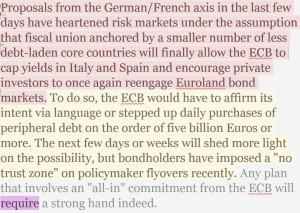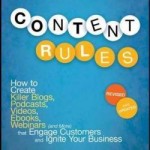Free help for wordy writers!
Wordiness is a curse. Long-winded writing obscures your meaning and scares off readers. However, many writers don’t realize that their writing is dragging on and on.
A free online tool—the Hemingway App—can help you recognize when your sentences are too long. Hemingway highlights sentences that are too long. It also suggests some ways to improve your writing. You could identify long sentences using your word processing software, but Hemingway is easier to use.
I’ll walk you through how to use Hemingway.
Step 1. Drop your text into the middle of the Hemingway page
Entering your text into the Hemingway app is a little more complicated than I expected, but it’s worth the effort. First, click to select all of the colored text in the middle column that starts with “Hemingway App makes your writing bold and clear.” Then, hit “delete.” You’ll see a blank space in the middle of your screen.
Next, either type or copy-paste in the text that you’d like to analyze. As soon as you drop in your text, Hemingway will analyze it.
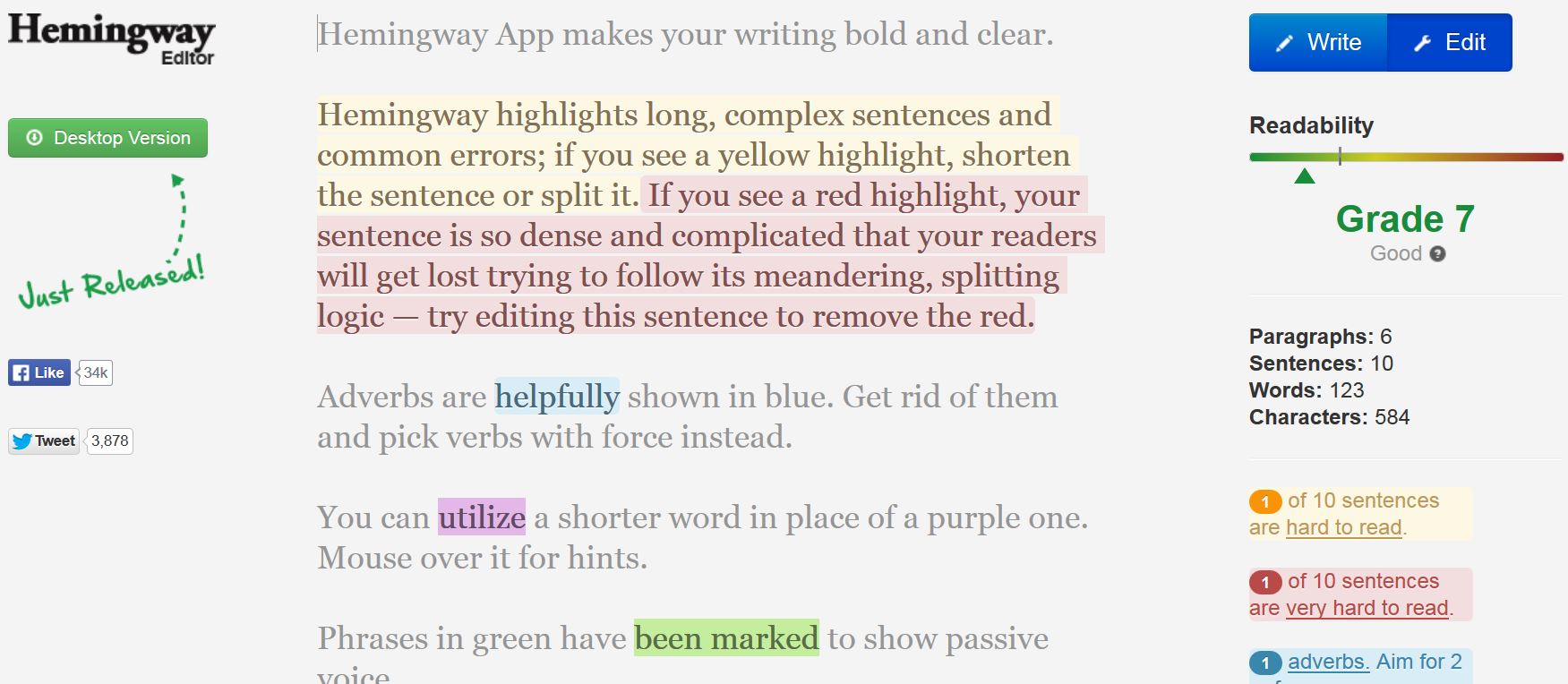
Step 2. Look at Hemingway’s grade level analysis
Look first at Hemingway’s overall rating of your text. The image below says the sample below is written at a grade 17 level. You may think, “Great! My clients are sophisticated, so aiming at a graduate-school level is fine.” Think again. Grade level measures how hard you’re making your reader work. Do you want your readers to struggle or to easily absorb your message?
Direct marketers aim for grade eight. On its home page, Hemingway shows grade seven as “good.” You might be able to hit that level in a personal finance blog post, but it’s too hard for more formal financial communications that discuss technical topics. I figure I’m doing a good job if my client materials hit grade level 10.
Your grade level gives you a “big picture” indication of how hard you should work to simplify your writing.
Step 3. Review Hemingway’s assessment of your sentence length
Hemingway will color code your text according to its wordiness, as you’ll see in the example below. Red means a sentence is “very hard to read” because of length, as in the first sentence in the image below. Yellow isn’t as bad, but it’s also too long, as you can see in the sample paragraph’s second and third sentences.
Step 4. Start simplifying
Hemingway also uses highlighting to suggest some simple fixes by using fewer adverbs and simpler words or eliminating the passive voice.
Hemingway’s suggestions are just a starting point. Complex sentences require a re-thinking of the content. That’s what it took for me to go from the sample paragraph in Step 2 to my rewrite below:
Prices of riskier investments rose in response to recent proposals by German and French leaders, but we are skeptical that this will continue. Investors seem to believe that the proposals will strengthen the euro zone by capping bond yields. This would make euro-zone bonds more attractive to private investors. However, success would require the European Central Bank (ECB) to use strong language or to boost its daily purchases of the troubled countries’ debt by at least €5 billion. To convince distrustful investors will require strong action. That may be more than the ECB can achieve.
If you’d like to learn more about shortening and simplifying your complex sentences, check out my publications and my presentations for do-it-yourself tips. I also edit materials, typically for larger firms with bigger budgets.