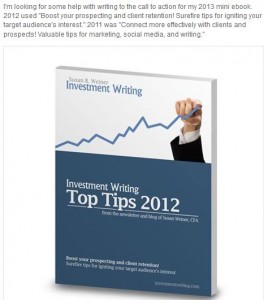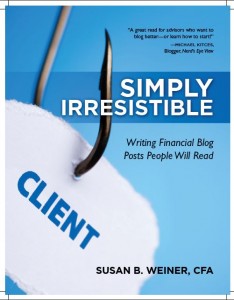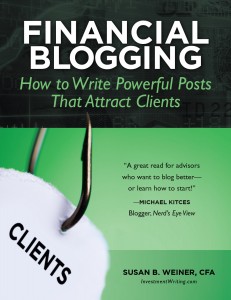Your self-published book won’t sell itself. In my opinion, writing and publishing your book is only half the battle. It’s equally important to inform people about your book and its benefits for them. I used nine techniques to promote my book, Financial Blogging: How to Write Powerful Posts That Attract Clients.
1. Plan ahead
I started planning my book’s marketing campaign when I thought my book’s publication was a few months in the future. In fact, due to glitches, my book was published more than a year later. The extra time helped me to prepare better, although I probably could have limped through my book launch with a shorter preparatory period.
One of the best things I did for my book marketing was signing up for my friend Sandy Beckwith’s book PR class, “Book Marketing 101 for Self Published Authors.” (Unfortunately, it appears that she no longer offers the class.)
Sandy’s class yielded the following written pieces:
- Analysis of my book’s audience
- Press release announcing my book’s publication
- Press release in the form of a tip sheet
- List of potential hosts and topics for a virtual book tour
- Action plan for PR
By the end of the class, I had a roadmap for marketing my book.
By the way, if you prefer books or newsletters to classes, check out Sandy’s Build Book Buzz Publicity Forms & Templates and her free Build Book Buzz e-newsletter.
2. Solicit and highlight recommendations
Testimonials help to sell books. People are more likely to buy books recommended by people whom they trust. As soon as I had a close-to-final version of my text, I asked people for feedback on my manuscript. I also requested testimonials for use in my marketing, but only if they felt comfortable endorsing the book. I was delighted by the generosity of the responses I received.
Testimonials don’t help if no one reads them. By my publication date, I’d shared them in the following places:
- Inside my book, where a page of testimonials follows my title page
- On the book’s cover and back page
- On a book testimonials page on my website that I have since moved to the bottom of the Financial Blogging book page on my website
- In promotional emails
3. Use email
I relied heavily on my e-newsletters to publicize my book. After all, the folks who volunteered to receive emails from me were likely to make up a high percentage of my book’s first buyers.
Here are some of the steps I’ve taken since starting my book:
- Mentioning my forthcoming book in my monthly e-newsletter and Weekly Tips
- Creating a new newsletter list for people who wanted to be notified once my book was published
- Sending a special book publication announcement, including a limited-time discount code for $15 off the price of the PDF or paperback versions of my book.
- Mentioning news about my book in the body of my newsletter
- Including book testimonials and purchase links at the bottom of my newsletter
These steps built awareness and drove sales of my book.
Another email-related tip: Include a link to your book in your email signature. Here’s what mine looks like:

4. Create your virtual book tour
Unlike a traditional book tour, where the author must trudge from one brick—and—mortar bookstore to the next, a virtual book tour happens on the Internet, as the author makes guest appearance on different blogs to introduce your book to new audiences. If you make multiple appearances in a short period of time, it can create momentum for your book.
Here are the main steps for running your virtual book tour.
-
- Identify blogs read by members of your target audience. Find contact information and any guest post submission guidelines provided by the blogger. Make notes about why you like each blog and what guest post topics might be appropriate. You’ll use this information when you contact the blogger. By the way, you should also mention on social media that you’re seeking hosts. I found a couple of good blogs that way.
- Write guest posts in advance. If you’re like me and can’t face spewing out a lot of blog posts at the last minute, then start stockpiling your guest posts in advance. This took pressure off me during my hectic book launch. I think my hosts appreciated that I proposed specific topics instead of burdening them with idea generation. Also, advance production allowed me to have most of my virtual book tour’s guest posts professionally proofread. I didn’t want embarrassing typos to mar my tour.
- Contact blogs about your virtual book tour. One to two months prior to my tour, I emailed my potential hosts. I explained the concept of a “virtual book tour” and suggested a guest post topic or blog post “reprint” for them. To entice them, I also mentioned that I’d publicize my guest appearances via my website and social media. In addition, I told them I’d like them to include an image of my book cover, along with a bio containing a link to my book’s sales page.
- Give your hosts what they need. After a host says, “yes,” ask them what they need from you and by what date. I created a standard email reminding them of our target publication date–—I was trying to visit one blog/day for one month-— along with a Microsoft Word file of my guest post with bio, book cover image, and my headshot photo, in case they could use that in addition to my book cover. I was surprised by how many of my hosts said I could send materials as little as a couple days ahead of the publication date. I tried to send the materials at least one week in advance, in case of problems.
- Publicize your guest posts. To maximize the reach of your book tour, share links to your guest posts via social media and other methods. If you tweet them it’s courteous to include your host’s Twitter name to improve their exposure. The same goes for other forms of social media that allow you to create clickable links to names. I also posted links to my virtual book tour on a virtual book tour page on my website, my blog, and in my e-newsletters.
5. Write and distribute press releases
I wrote two releases-—one was a standard “A new book is available” release, and the other was a tip sheet, “Top Tips for Creating Financial Blogs That Attract Clients.” I sent the first release to a select list of reporters, in addition to distributing it via PRWeb. I can’t attribute any positive results to these two releases. However, writing them helped me to clarify my thoughts about how to better discuss my book in other places. I imagine that I’d have achieved better results if I’d worked with a PR professional on distributing the releases and developing pitches for reporters. In fact, many months later, I’ve been much more successful in approaching reporters individually, with pitches tailored to them.
6. Use social media
Use all of your social media channels to inform people about your book, but don’t let your book overwhelm your social media updates. Following my book’s publication, I focused on letting people know about my limited-time $15 discount and linking to my virtual book tour posts, which demonstrated my ability to deliver content that helps financial professionals. I also continued to share other people’s content that I found interesting. I used HootSuite to schedule many of my promotional status updates. This helped me to space out my promotional content so it didn’t overwhelm.
7. Use your purchase confirmation emails
Your marketing shouldn’t end once you make your sale, especially not if you can send messages to your book buyers. While I can’t access the buyers of my paperback, the buyers of the PDF version receive an auto-generated confirmation email that I customized. I included click-to-tweet messages to share their purchases with their social media network. I’m also capturing emails for a book buyers email list that I’ll use rarely. So far, I’ve used it for one message that tells buyers about bonus content and asks them to review the book on Amazon and LinkedIn if they enjoyed it. (Alas, LinkedIn later eliminated the page where I collected book testimonials, as I described in this post about LinkedIn.)
8. Tap the power of Amazon
Don’t underestimate the power of Amazon, as I did initially. I’d thought that most of my book sales would come from people who already knew me and who’d click to buy the PDF version of my book through E-junkie or the paperback version. In fact, people quickly discovered me via Amazon. My book received its first review in a print publication thanks to an editor who searched on “blogging” on Amazon. Once my book’s introductory discount code expired, sales started shifting to Amazon.
An Amazon listing and reviews on Amazon carry clout. Justified or not, a book seems more legitimate when it’s listed on Amazon. Buyer reviews may make the difference between an individual’s browsing or buying.
Here’s what I suggest to take advantage of Amazon’s potential.
Here are the steps you can take to exploit Amazon.
- Sell your book through Amazon. Luckily for me, the paperback version of my book was automatically made available through Amazon because I published it through CreateSpace, an Amazon company. Amazon provides instructions on how to sell your printed book through its website. It also offers instructions for Kindle e-books. Unfortunately, Amazon won’t sell books published in the PDF format.
- Inform readers how they can post reviews. It’s tacky—and a violation of your agreement with Amazon—to solicit phony positive reviews. However, you should let your fans know that they can post reviews on Amazon, even if they didn’t buy your book there. I believe the only requirement is that the reviewer be logged into an Amazon account from which they’ve made a purchase within a certain amount of time—I believe it’s 90 days.
- Set up your Amazon Author Page. Amazon offers you an Author Page, where you can provide information about yourself and publications that you’ve made available through Amazon. In most cases, this is information that you can enter at the time of publication. One exception: Amazon lets you load short excerpts from other people’s reviews of your book. As your book adds reviews, it’s worthwhile to expand this section until it is maxed out. To keep your page from becoming static, take advantage of the ability to send your blog posts and tweets to your page.
If someone contacts me with a positive comment after reading my book, I’ll ask that person to leave a review from Amazon. Aside from that, I don’t ask specific people for reviews.
9. Solicit book reviews—or other coverage
Book reviews sell books. I’ve noticed little spikes in my sales around the dates of book reviews, especially when Janet Mangano reviewed my book on the CFA Institute’s Enterprising Investor blog.
Your best bet is to target publications and websites that regularly run book reviews. They’ll be the easiest to interest in your book. I’ve used a twist on offering my book for review. I’ve asked, “Would you like to review my book or write about some of the tips in my book?” This broadens the range of publications that may highlight your book. You can also offer to let the publication run an excerpt from your book.
Try something that I’ve skipped
I haven’t used every means possible to promote my book. I’ve listed some of these methods below.
- Book launch party or book signing–—try this if you have the budget and the means to gather a good group. I’ve also seen people run paid events with two prices, one for the event only and the other for the event plus the book.
- Paid advertisements—I’ve heard of authors who’ve had some success using targeted Facebook ads. There are many options for you to consider.
- Affiliate sales–—with affiliate sales, you pay a prearranged percentage of your sales price to the person whose affiliate link was the source of your sale. I’ve considered using this technique because E-junkie offers the capability to track such transactions. However, I haven’t done much with it yet. A twist on this technique is to sell through online marketplaces other than Amazon. Of course, they’ll also expect to receive a percentage of your sales as compensation.
- Giveaways or contests—I’ve stayed away from these because I think they’re more trouble than they’re worth unless you run your giveaway or contest through a website that’s heavily trafficked by members of your target audience. It’s embarrassing to see a contest or giveaway with only a few people vying for the prize.
- Events related to your book—–podcasts, radio shows, talks, webinars and the like are all potentially powerful promotional techniques. People are more likely to buy once they’ve sampled your wares. At events unrelated to my book, I bring my book postcard to use instead of my business card. It’s a conversation starter.
Start planning now!
If you have a book in production, it’s not too soon to start planning your marketing campaign. Get started now!
Disclosure: If you click on an Amazon link in this post and then buy something, I will receive a small commission. I provide links to books only when I believe they have value for my readers.
Updated: October 2020