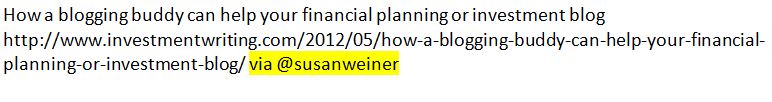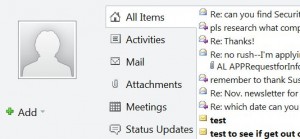Boost Twitter exposure from your blog
I want to shake some financial bloggers and yell, “Why are you giving up Twitter exposure from your blog?”
That’s the reaction I have every time I click a “tweet this” link on a blog post and the auto-generated tweet fails to state the blogger’s Twitter name. That’s an example of “What NOT to do.” If someone visits your website and shares your blog post using this kind of auto-generated tweet, you’re not maximizing your benefit from their generosity.
Sure, your blog post will get some exposure from an auto-generated tweet that consists simply of TITLE plus LINK. However, the person who shares your content is unlikely to take the time to research your Twitter name and add it to the auto-generated tweet. As a result, you’re missing an opportunity to get Twitter exposure for your name and to pick up Twitter followers.
It’s true that a tweet reader could click through to your blog and then look around to find your Twitter name. But it’s not likely. In fact, the tweet reader who doesn’t navigate to your post may instead associate your blog post topic with the person who tweeted your link—instead of you. That’s a shame if you’re trying to build visibility for your investment, wealth management, or financial planning firm.
Boost your Twitter exposure by doing this
Here’s an example of what your auto-generated tweet should look like (yellow highlighting added by me):
My key point? The auto-generated tweet includes @susanweiner, my Twitter name. You can include your Twitter name automatically in tweets generated using your blog’s social sharing plug-in. That’s what I had my web guy set up. This expands my Twitter exposure without my doing any extra work.
Someone who sees “via @susanweiner” may click on my Twitter name to follow me. Even if they don’t take that action, my name may subtly register in their head so they start to recognize me as an expert on financial blogging.
If you’re a financial advisor who blogs about topics that interest potential clients, please make it as easy as possible for them to follow you on Twitter. More Twitter exposure boosts that likelihood that someday a prospect will contact you to learn more about your services. That’s what you want, right?
Check your sharing plug-in’s capability. Act now and enjoy better social media shares for years to come.