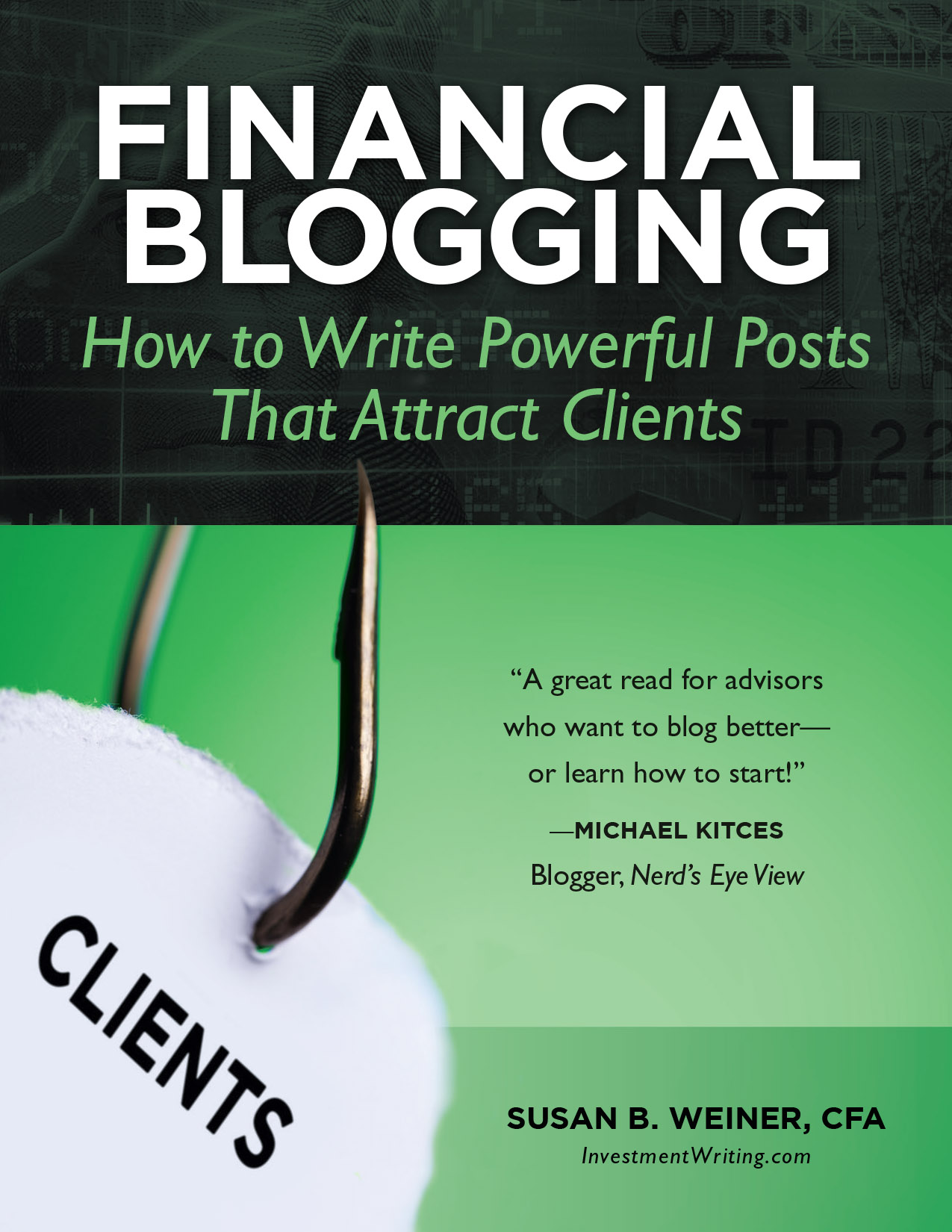Book author tips from my experience
If you’re looking to write a book, you can learn from my experience writing, publishing, and marketing Financial Blogging: How to Write Powerful Posts That Attract Clients. If you’re a book author planning to self-publish your book, you may find my tips particularly helpful.
Below you’ll find links to my posts for book authors.
Writing a book
“6 lessons from my book writing experience” discusses goes beyond the writing process to discuss decisions that you make during the writing process—such as the use of images—that will affect the ease with which you eventually manage turning your manuscript into a published book. My writing group was the biggest contributor to my completing my manuscript. Its members, who were mainly fiction writers with little knowledge of financial topics, urge me to write a book. They also held me accountable for turning in chapters for them to critique. They spurred many tweaks to my text, as well as my changing the order in which some of the chapters appear.
If you want to write your book using multiple devices, you may be interested in the solutions mentioned briefly in “Write your book on multiple devices.”
Publishing a book
When you self-publish, you’ll need to make many decisions that you can avoid if you work with a traditional publisher. I discuss many of these in “7 steps toward picking your self-published financial book’s formats and formatter.” For example, you’ll need to decide whether to publish an e-book (and in which of the many formats) or a printed book as a paperback or hardcover. I hope that my tips can help you avoid a fiasco I experienced along the way to publication.
As part of the formatting process, you’ll need to create a cover for your book. I outsourced to a professional book designer for Financial Blogging, used my website guy’s designer for Investment Writing Top Tips, and created a cover myself using Canva for Investment Commentary. I also used crowdsourcing to help select the cover for Financial Blogging, as I discuss in “Tips for crowdsourcing self-published book covers.” Crowdsourcing also influenced the ultimate title of my book.
Marketing and selling a book
I cover the basics of book marketing in “How to market your self-published book: Lessons from my experience.” You’ll learn the process I followed to launch my financial blogging book.
Your pricing will affect how you market your book—and how many books you sell. I discuss some considerations in “How to price your self-published book—lessons from my experience.” The good news is that you can change the price, if the price you use initially doesn’t achieve the results you desire. You can also offer temporary discounts.
If you want to sell your book directly to readers, you’ll need a virtual shopping cart to handle the transactions. I use E-junkie. I’ve written up “Selling PDF e-books online: Tips from my E-junkie experience.” I also use E-junkie for selling my coaching, as well as my financial blogging class and investment commentary webinar.
What else would you like to learn?
If you share your questions with me, I may be able to answer them in a future blog post.