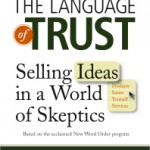Help your readers by linking to definitions
Using words that your audience doesn’t understand can cut your readership. That’s why I recommend using plain language or defining terms by writing parenthetically. But what if 95% of your readers prefer terms like “quantitative easing” and “duration,” but you want to accommodate the remaining 5%?
Link to online definitions, but cautiously
Glossaries can help you cater to a small number of less sophisticated readers. You can link from technical terms to their definitions. This works well in online content, such as websites, blogs, and even in PDFs that are read online. In printed documents, you can refer to a glossary at the back of the piece or at an easy-to-type online address. However, be aware that it takes a very motivated reader to click, read the definition, and then return to your document. I’d only use this technique when less sophisticated readers are a small minority.
You can find good definitions online, with glossaries such as Investing in Bonds, the Morningstar Investment Glossary, or the NASDAQ Glossary of Stock Market Terms. You can also do a Google search, typing “Define: Term.”
Don’t blindly accept any definition you find. Read the definition carefully to see if you agree with it.
Create your own glossary
Another approach is to create your own glossary that lives on your website. This may be the only solution if you have concerns about linking to third-party websites. Your compliance professionals may worry about seeming to endorse someone else’s website or being vulnerable to changes that occur in the content after you post your link. Plus, what happens if that page disappears? Broken links disappoint your readers and damage your credibility. Creating your own glossary gives you control over the definition and your readers’ access to it.
Another potential advantage: You can cross-link from your glossary definition to other relevant content. This could increase readers’ engagement with your website.
Image courtesy of arztsamui at FreeDigitalPhotos.net
Updated 7/15/21; 7/24/24