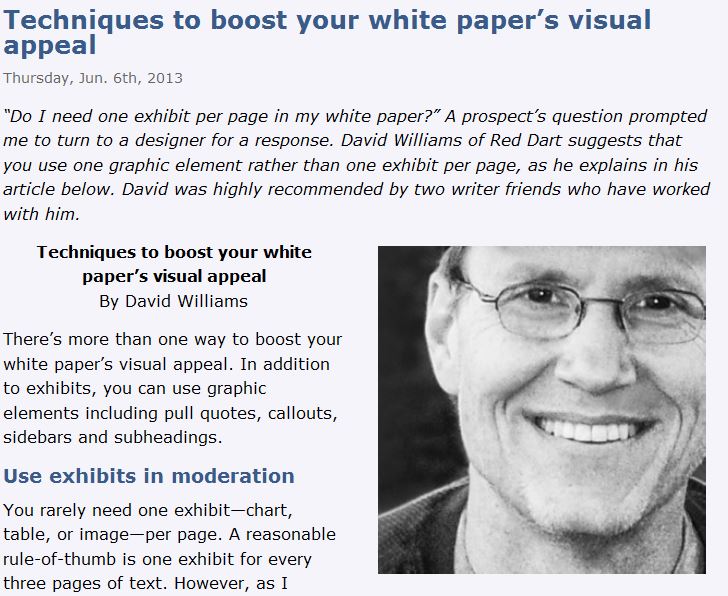Format your guest bloggers’ posts for maximum impact
When you go to the effort of snaring a guest writer for your blog, especially when the person is an influential “catch,” please follow some simple formatting tips. These tips will improve your readers’ experience and boost your guest’s visibility. This will reflect well on you.

Tip 1: Introduce your guest
Don’t plunge directly into your guests’ posts without introducing them. Your readers won’t always recognize the name or expertise of your guest blogger, so explain it. If you have a personal connection with the blogger or a reason why you care about the topic, consider mentioning that too. This helps to put your brand on the post. As a courtesy, I usually run my introduction by my guest prior to publication to avoid inadvertently offending them or writing something inaccurate.
Tip 2: Set off your introduction
Visual cues make it easy for your readers to know where your introduction ends and the guest post starts. I use two techniques.
- Italicizing my introduction as you can see in the example to the right
- Inserting a title and the author’s name in the centered type above the guest post
Tip 3: Add a headshot photo and brief bio
Displaying a guest author’s headshot photo on your blog sends a powerful visual message. It’s quickly evident that someone other than the blog’s host is taking center stage. I suggest a headshot photo because that’s what your guests are most likely to have taken by a professional. A polished appearance will enhance the credibility of their information.
A brief bio also helps your readers to appreciate the value offered by your guest author. I usually limit bios to two sentences, with up to two links to the expert’s website, blog or social media sites.
When you are the guest
Read “Simple tip for boosting your guest posts’ effectiveness” to get my take on the issue when you’re the guest.
May 13, 2014 update: I updated this post by adding another thought to Tip 1.