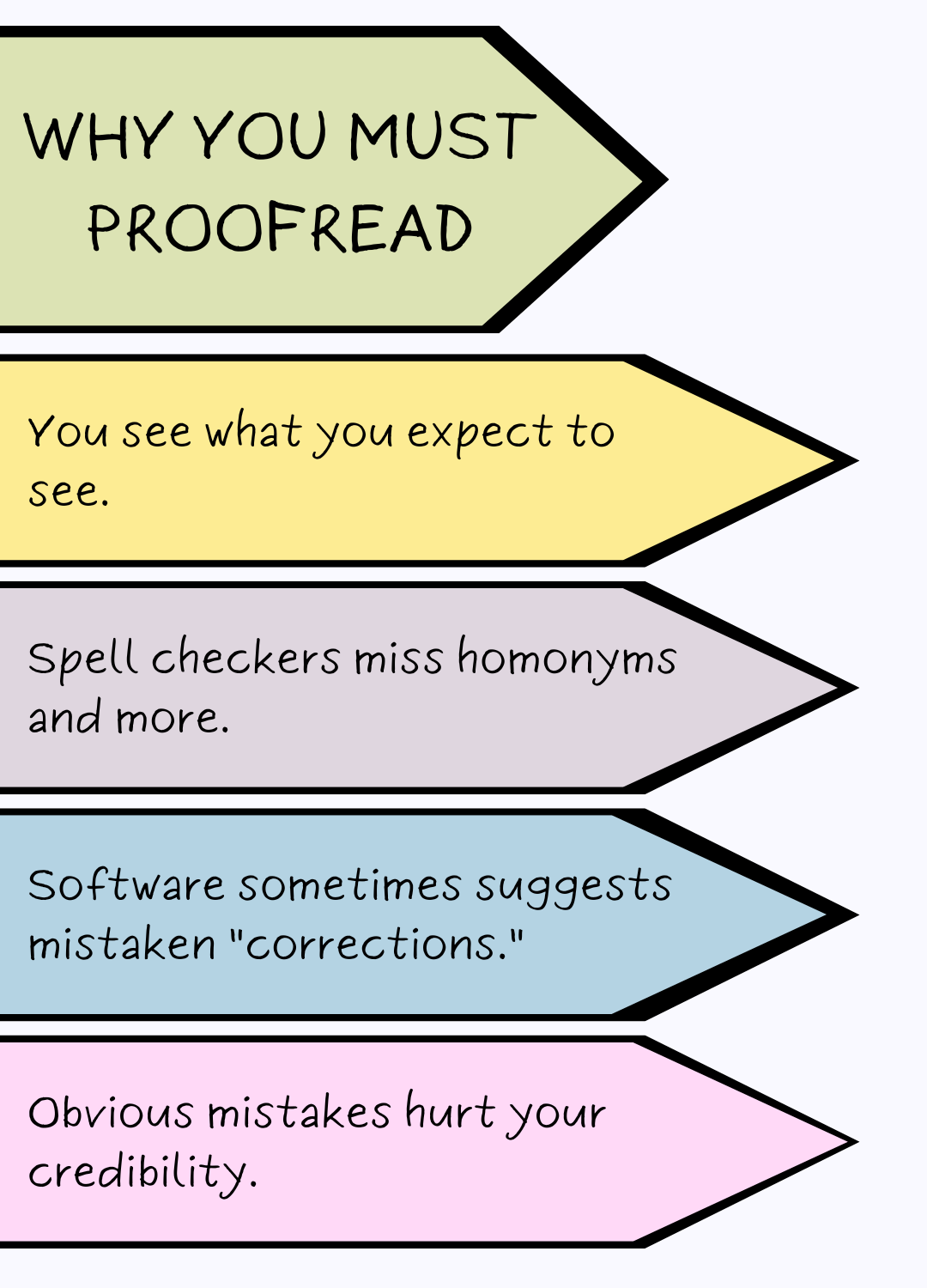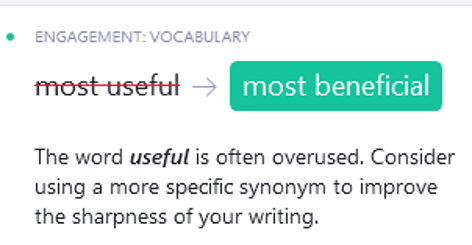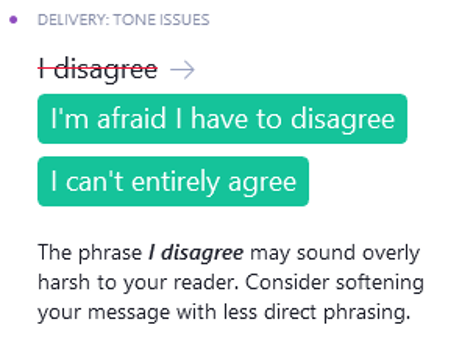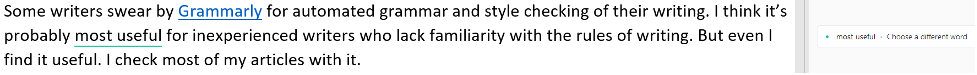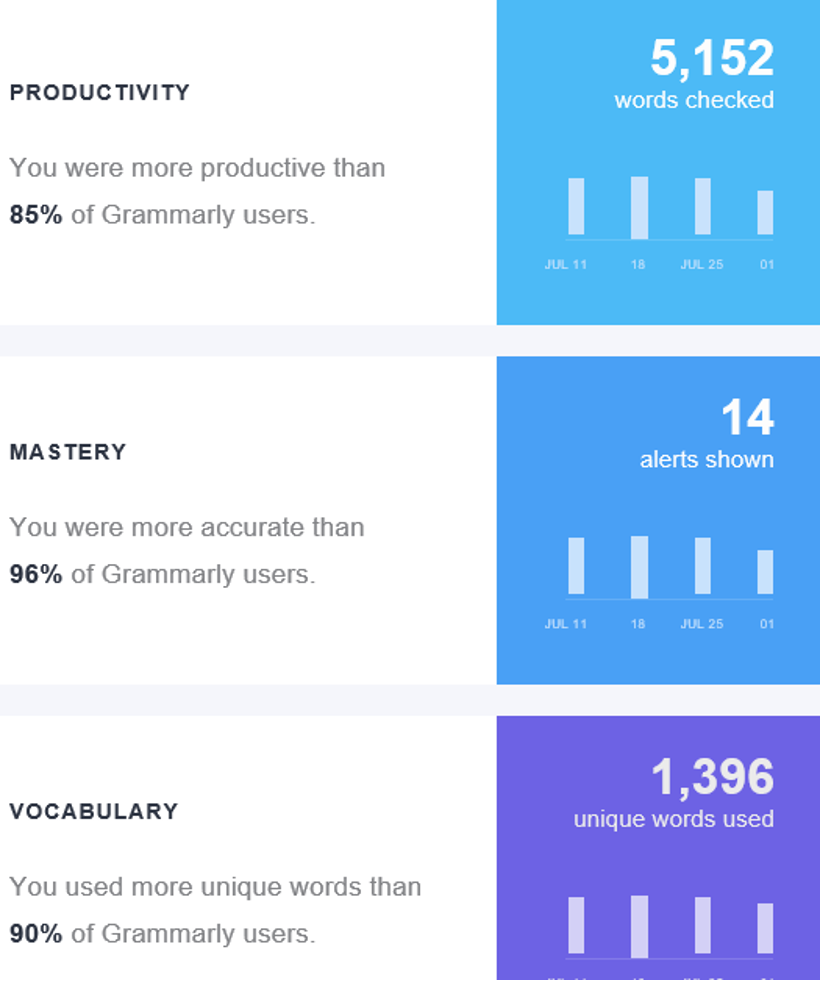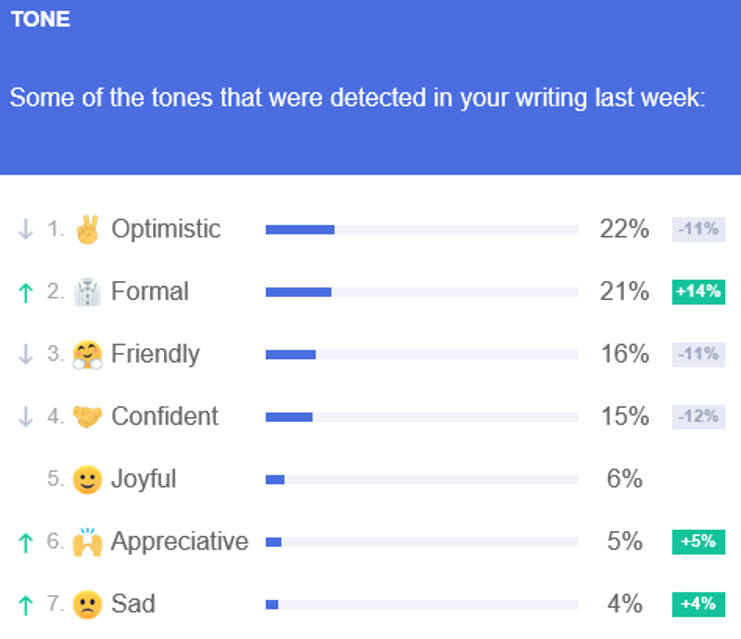Why you must proofread
Your eyes don’t catch all of your typos and neither does your spell-checking or grammar-checking software. On top of that, sometimes software suggests corrections that I can only describe as “humorous,” if not “pathetic.”
You see what you expect to see
It’s hard for you to see your typos because your brain makes you see what you expect to see. For example, if you’re outside a movie theater, you’d probably read “Star Wa2s” as “Star Wars,” as Loretta Breuning says in Tame Your Anxiety. That’s because, as Breuning says, “defaulting to the familiar pattern seems so reasonable that you barely notice the difference between the actual input and the old pathway.”
For more on how this applies to typos, read “What’s Up With That: Why It’s So Hard to Catch Your Own Typos” in Wired. (I didn’t quote the article because it spells “proofread” as two words, which is oh so wrong.)
Spell checkers miss homonyms and more
Spell-checking software can’t identify misplaced homonyms—words that sound alike but have different meanings. Words like “there” and “their” or “are” and “our.” I discuss another example in “Your spell checker doesn’t work so you must proofread.”
Spell checkers can also miss typos like writing “manger” for “portfolio manager.” Can you imagine opening a beautiful pitch book with “Jane Miller, portfolio manger” on the cover? That kind of typo can make prospects and clients worry that you’re not careful about more serious matters.
One of my newsletter readers shared a hilarious example in “Another reason to proofread: Broker example.” (By the way, to be fair, Microsoft Word, Grammarly, and PerfectIt all highlighted “manger” as a potential typo in my draft of this blog post.)
Spell checkers and grammar checkers also miss mistakes in sentences that are perfectly spelled and grammatical but make no sense at all—or that are too darned long.
Humorous “corrections”
Microsoft Word sometimes entertains me with ludicrous suggestions for “corrections.” For example, it suggested that I change “massage therapist” to “message therapist.”
A LinkedIn reader told me of an even stranger Microsoft suggestion. When he proofread a legal document, Microsoft Word suggested that he change “case law” to “casserole.” Wow!
The bottom line is that you can’t mindlessly accept “corrections” suggested by software.
Obvious mistakes hurt your credibility
When readers find obvious mistakes, they may think less of you. For example, they may worry that mistakes may reflect a lack of attention to detail that also shows up in how you manage their money.
What can you do?
I’m not suggesting that you give up on doing your own proofreading or using tools that check your spelling and grammar.
However, I also suggest that you get someone else to proofread your work, if possible. It’s great if you can hire a professional. If not, a colleague, friend, or member of your target audience can also help.
Another helpful complement to your own proofing and automated proofreading tools is to read your work out loud. If you’re like me, and you don’t enjoy the sound of your voice, use the text-to-voice function of Microsoft Word or Adobe Acrobat, as I describe on my blog.
Here are some more techniques, some of which I culled from “Six ways to stop sending emails with errors”:
- Wait at least 24 hours before proofreading. You can look at your piece with fresh eyes.
- Print out your piece. Consider using a different font or type size to make it look different from your original.
- Read your piece from the bottom up. Starting with the last sentence and moving up sentence by sentence may disrupt your ability to anticipate what comes next. This may help you to find problems within individual sentences.
- Create a checklist of common errors, as I’ve discussed in “5 proofreading tips for quarterly investment reports” and in the “Financial Blog Post Review” checklist in my book, Financial Blogging: How to Write Powerful Posts That Attract Clients.